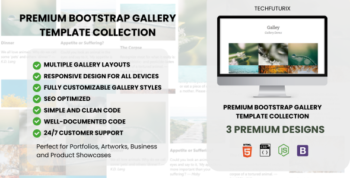Description
2FA Addon for vCard SaaS GoBiz – vCard SaaS Script
The 2FA Addon for vCard SaaS GoBiz – vCard SaaS Script enhances the security of your GoBiz – vCard SaaS Script by enabling Two-Factor Authentication (2FA) for user accounts. This feature ensures that only authorized users can access their vCard dashboard, adding an extra layer of protection against unauthorized logins.
Key Features
- Stronger Security – Adds an extra layer of protection beyond passwords.
- Easy to enable – Quick setup with Email OTP based authentication
- Peace of Mind – Keeps data and accounts secure.
- Prevent Fake Account Logins – Only real users can actively manage their accounts.
Installation & Compatibility
Compatible With: vCard SaaS GoBiz v15.x.x and later
Requirements:
- GoBiz vCard SaaS installed with SMTP configuration
Need help with setup? Check out the Installation Guide
How to Configuration
Follow these simple steps to configure the Two Factor Email Authentication Addon for vCard SaaS GoBiz:
- Log in to your GoBiz Admin Panel.
- Navigate to Plugins → Two Factor Authentication and click the Settings icon.
- Enable Two Factor Authentication.
Why Choose the 2FA Add-On for GoBiz vCard SaaS?
With cyber threats on the rise, 2FA is essential for protecting user data and accounts. The 2FA Add-On ensures that only verified users can log in, reducing the risk of hacks, phishing, and unauthorized access. It’s a must-have for any GoBiz – vCard SaaS platform looking to enhance security and build trust with users.
https://docs.nativecode.in/gobiz/install/two-factor-authentication