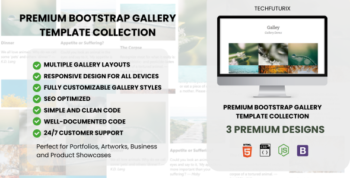Description
Acnoo Pharmacy – Web Add-on SAAS
The Acnoo Pharmacy – Web Add-on SAAS introduces a powerful web-based user panel built with Laravel, extending the existing mobile-based Pharmacy functionality. With this addon, users can now access their Pharmacy dashboard and manage their businesses conveniently from a web browser. It’s the perfect upgrade for businesses using Acnoo Pharmacy , offering both app-based and web-based management for seamless operations.
What’s New?
- Web-Based User Panel: PharmacyPro – Complete Business Management Solution.
- SaaS Subscription Management: Streamline your pharmacy operations with an all-in-one SaaS platform for web, computer, and desktop.
Key Features of the Web-Based User Panel:
- Dashboard Real-time overview of sales, inventory, and finances.
- Sales & Purchases: Manage transactions with integrated invoicing.
- Product & Stock List : Track inventory levels, expiry dates, and low-stock alerts.
- Customer & Supplier Management:Maintain profiles, purchase history, and payment terms.
- Income & Expense Tracking : Monitor cash flow and financial health.
- Tax & Due List : Automate tax calculations and track pending payments.
- Subscriptions: Manage recurring billing for loyal customers.
- Profit & Loss Reports : Generate daily, weekly, monthly, and yearly financial insights.
- Profit & Loss Reports: View comprehensive business performance metrics online.
- Reports & Analytics: Generate and download sales, purchases, and financial reports.
- Settings: Customize your experience, whether on mobile or web.
- Cross-Platform Access: Switch seamlessly between the mobile app and the web panel.
Why Choose PharmacyPro?
- All-in-One Solution: Manage sales, purchases, stock, and reporting from a single platform.
- Multi-Device Access: Use seamlessly on web, desktop, or computer.
- Data-Driven Decisions :Advanced reporting for actionable business insights
- Secure & Scalable :Cloud-based with role-based access control.
- Your users can now log in via the web to access their Pharmacy dashboard, manage their business, and generate reports—anytime, anywhere!
Key Features:
1. Dashboard:
- Provides an overview of the restaurant’s performance. It shows key metrics like total sales, number of orders, top-selling items, and other critical data to monitor daily operations at a glance.
2. Pos Sale:
- This section is dedicated to the restaurant’s Point of Sale (POS) system, where users can process customer orders, apply discounts, and finalize sales. It ensures fast and accurate transaction handling for both dine-in and takeout orders.
3. Table Management:
- Allows the user to organize and manage the seating arrangements in the restaurant. It tracks table occupancy, reservations, and the status of orders for each table, optimizing service efficiency.
4. Order Management:
- Manages all customer orders, including order tracking, updating statuses (e.g., pending, completed), and modifying or canceling orders as necessary. It ensures that the kitchen staff and servers stay in sync regarding active orders.
5. Item Management:
- Enables the user to add, edit, or remove items from the menu. This section helps maintain an up-to-date menu, adjust pricing, and manage item availability (e.g., marking items as out of stock).
6. Users:
- Manages user accounts and permissions. This section allows the admin to add new staff, assign roles (such as cashier, waiter, or manager), and manage access to different parts of the system.
7. Coupon:
- Allows the creation and management of promotional offers or discount coupons. Users can set the terms of the coupon, such as validity, discount percentage, and applicable items or categories.
8. Expense:
- Tracks the restaurant’s expenses, including inventory purchases, utility bills, employee salaries, and other operating costs. This feature helps in maintaining a record of the restaurant’s expenditures for better financial management.
9. Reports:
- Provides detailed reports on sales, orders, and expenses. These reports offer insights into the restaurant’s financial health, helping the management make informed decisions regarding stock, staff, and menu performance.
10. Roles & Permissions:
- Allows for defining user roles and setting permissions. Administrators can customize what each role is allowed to view or modify in the system, ensuring proper access control and security.
11. Settings:
- Configures various system settings, including payment methods, tax rates, and other preferences to align the system with the restaurant’s operational requirements.