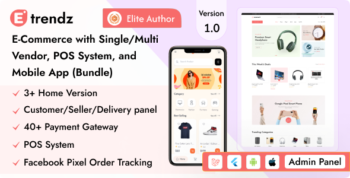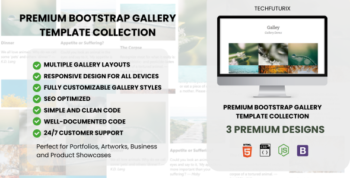Description
Appointment – Addon
Installation
- Unzip Module
- Copy Unzip file
- Paste in Apex Modules Folder
- Module is now Active
Overview of Appointment Addon
- Setup Service Duration
- Setup Business Hours
- Collect Customer Billing Address
- Duplicate Service
- Add Multiple Notification Emails for Payment Notification
- Supports Cash Pin Payment & Cash Payment
- Supports Google and Apple Calendar
- Keep track of pending and completed appointment