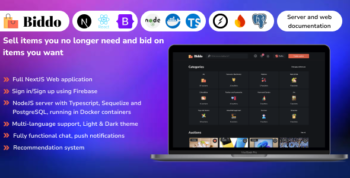Description
Dropzone Field For Elementor Form
Dropzone Field for Elementor Form is a powerful and easy-to-use plugin that enhances your Elementor forms with a drag-and-drop file upload feature. This versatile field allows users to effortlessly upload files directly within the form, offering a seamless experience for both site administrators and visitors. Perfect for creating contact forms, job application forms, or any form where users need to submit files, Dropzone Field integrates smoothly with Elementor to provide a sleek and efficient file upload solution.
Key Features of Dropzone Field for Elementor Form
1. Easy Drag-and-Drop File Upload:
- Drag-and-Drop Functionality: Users can simply drag files from their device and drop them into the file upload area.
- Multiple File Upload: Supports the upload of multiple files at once, making it perfect for users who need to submit various documents or images.
- Instant Feedback: As files are dropped, real-time previews and progress bars display, giving users clear feedback on their uploads.
2. Seamless Integration with Elementor:
- Elementor Widget Support: The plugin adds a new widget to Elementor, allowing you to easily place the Dropzone field anywhere in your forms.
- Customizable Styles: Use Elementor’s built-in styling options to customize the appearance of the Dropzone field to match your website’s design.
- User-Friendly Interface: No coding skills are required to set up and configure the Dropzone Field; simply drag the widget into your form and start customizing.
3. File Size and Type Restrictions:
- Custom File Type Limits: Restrict the types of files users can upload, such as PDFs, images, documents, or ZIP files.
- Max File Size Control: Set limits on the maximum file size to prevent users from uploading oversized files that could affect your server’s performance.
- Error Handling: If users try to upload unsupported file types or exceed the file size limit, an error message appears, guiding them to correct the issue.
Features
- Easy to use
- Image Preview – Show Thumbnail for images
- File Type Validation
- File Size Validation
- Ajax Uploader
- Limit number of files Upload
- Limit file size for each field
- Upload Progress
- Chunks Upload (Break large files into smaller Chunks)
- Drag & Drop or Browse File – Multiple Upload
- Support Multiple Drag and Drop in One Form
- Able to delete uploaded files before being sent
- Send files as email attachments or as links
- Compatible with any browser
- Custom style settings