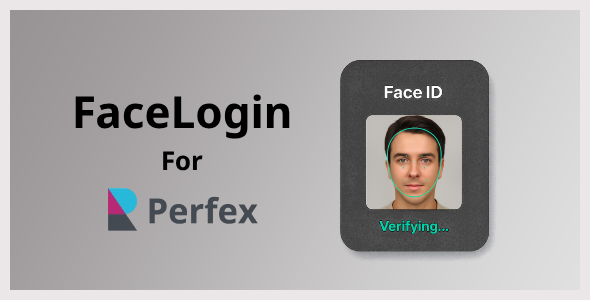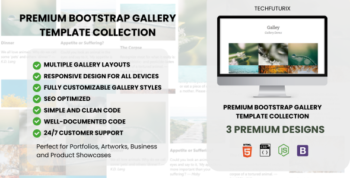Description
FaceLogin for Perfex CRM – Facial Recognition Login
FaceLogin for Perfex CRM – Facial Recognition Login is a modern facial recognition module for Perfex CRM, designed to offer a seamless and secure login experience. Leveraging real-time face matching through your device’s webcam, it replaces traditional passwords with intelligent identity verification — clean, intuitive, and secure.
Key Features:
- Face Recognition
Utilizes the face-api.js library to detect and verify facial features in real time. - Live Webcam Feed
Facial recognition is conducted through a live webcam feed, ensuring interactive and secure login. - Webcam Selector
Supports devices with multiple cameras (e.g., laptops, tablets, and smartphones). - Register & Update Face Data
Staff can save or update their facial data through a guided capture process. - Clean Login Modal with Overlay Guide
A smart face guide UI with detection feedback like:
– “Align your face inside the guide”
– “Looking for face…”
– “Verifying…”
– “Success” / “Login failed” - Face Descriptor Storage
Facial data is securely saved as JSON and mapped to staff user IDs. - No Core File Modifications
Integrates smoothly with the existing Perfex login process using hooks and modals. - Fully Responsive Design
Works across desktops, laptops, and supported mobile browsers.
Installation Guide:
- Log in to PerFex CRM as an administrator.
- Navigate to Setup > Modules.
- Select the extracted upload.zip at Module installation selection prompt and press Install.
- You’re all set!