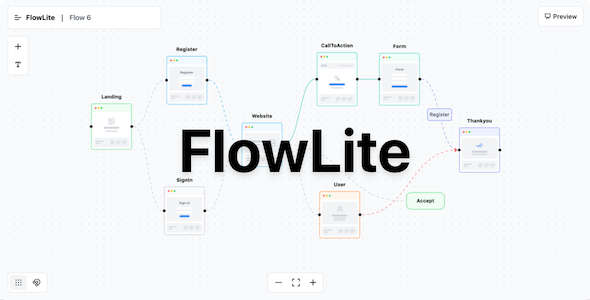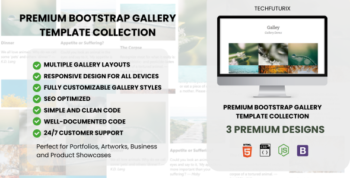Description
FlowLite – User Flow Builder
FlowLite – User Flow Builder is a powerful and intuitive tool designed to create, visualize, and manage user flows for web and mobile applications. It helps designers, developers, and product managers collaborate effectively by mapping out user journeys with a clean and organized interface. Built with scalability and ease of use in mind, FlowLite simplifies complex workflows into actionable visual diagrams.
Key Features of FlowLite – User Flow Builder:
1. Intuitive User Interface:
- Drag-and-Drop Builder: Easily create, connect, and rearrange user flow elements.
- Interactive Canvas: A responsive and interactive workspace for seamless flow creation.
2. Customizable Elements:
- Predefined Components: Use various pre-built shapes like screens, decisions, and actions.
- Custom Nodes: Create custom components to fit specific project needs.
- Color Coding: Assign custom colors for better flow visualization.
3. Collaboration & Sharing:
- Real-Time Collaboration: Work with team members simultaneously on the same project.
- Export & Share: Export flows as images, PDFs, or shareable links.
4. Advanced Flow Management:
- Version Control: Save multiple versions of flows and revert changes as needed.
- Flow Templates: Save frequently used flows as templates for future projects.
5. Cross-Platform Compatibility:
- Web-Based Application: Accessible from any modern web browser without installation.
- Mobile and Tablet Support: Works smoothly across devices for on-the-go editing.
6. Integration-Friendly:
- API & Plugins: Integrate with popular project management tools like Jira, Trello, and Asana.
- Design Tool Compatibility: Connect to design tools like Figma, Sketch, and Adobe XD.