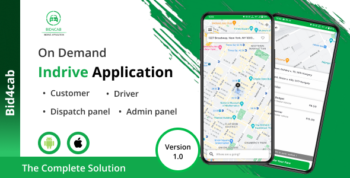Description
Flutter Fashion – Fashio Shop Ecommerce UI KIT | Flutter e-commerce template
Flutter Fashion – Fashio Shop Ecommerce UI KIT | Flutter e-commerce template is a fully-featured Flutter e-commerce template, built using the latest stable version of the Flutter framework.
Perfectly suited for fashion and apparel stores – shoes, accessories, and more.
whether you’re building a single-vendor or multi-vendor platform.
– designed with a fashion retail focus (Cloning SheIn Design), ensuring an optimal
shopping experience.
✅ Complete Multi-Vendor & Single-Vendor Ready
– Covers every corner of modern commerce: advanced store pages, seamless checkout, membership systems, user Screens, and more.
✅ High Performance & User-Friendly Experience
– Clean UI, modular code, optimized performance, and smooth UX.
✅ +25 full screen & +50 Widget
– Over 25 creative screen cover all the requirements of single or multi-vendor stores.
✅ GetX state management
– Only in some interactive Widgets.
✅ Only Native Code
– No third-party libraries or packages used, ensuring a clean and efficient codebase.
✅ +25 Screens Included
-
- 1. Home Screen
Features a modern, animated slider and 7+ dynamic widgets.
-
- 2. category / Brand / Keyword/
Dual layout: List & Grid view.
-
- 3. Filter Screen
Interactive filter screen with creative UI.
-
- 4.Product Screen
– One of the most advanced product pages with 10+ widgets.
– Tab navigation: reviews, description, related items, etc.
– Buy now, add to cart, WhatsApp order, call to order
– Modern rating & review system
– Simple, Variable, External.
-
- 5. User Settings Screen
– Language, currency, preferences, notifications, memberships, etc.
-
- 5. Seller Profile Screen
– Advanced layout with 7+ widgets, tabs, follow buttons, and statistics.
-
- 6. Brands Screen
– Browse and sort brands by latest, most rated, or best-selling.
-
- 7. Notifications Screen
– Displays public and private store alerts.
-
- 8. Store News Feed
– With News Article Detail View.
-
- 9. Sign-Up Screen
– Includes Google Sign-In Widget
-
- 10. Login Screen
– Full-screen and bottom sheet versions.
-
- 11. User Profile & Shipping Address
– Full-screen and bottom sheet versions.
-
- 12. Shopping Cart
– Empty cart / Full cart designs.
- 13. Wishlist Screen
- 14. Recently Viewed Products Screen
- 15. Product Reviews Screen
- 16. Address Selection (Checkout Step)
- 17. Shipping Method Selection Or Local pickup (Checkout Step)
- 18. Order Review Screen (Checkout Step)
- 19. Payment Mtethods & Order Completion (Checkout Step)
- 20. User Order History Screen
- 21. Order Tracking Screen
- 22. Order Status Timeline Screen
- 23. Order Status Timeline Screen
- 24. About Us Screen.
- 25. Privacy Policy Screen.
- 26. Return Policy Screen.
- and more!