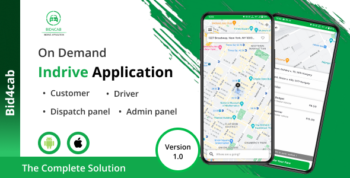Description
Handwritten Notes/Documents OCR Scanner & PDF Creator/Editor
Handwritten Notes/Documents OCR Scanner & PDF Creator/Editor is an innovative mobile application designed to convert your handwritten notes and documents into editable text using Optical Character Recognition (OCR) technology. This app provides a seamless experience for scanning, editing, and creating PDFs from your handwritten materials.
Key Features of Handwritten Notes/Documents OCR Scanner & PDF Creator/Editor:
1. Optical Character Recognition (OCR):
- Accurate OCR Technology: The app uses advanced OCR technology to scan handwritten text and convert it into editable, digital text. This feature supports a wide range of handwriting styles and languages.
- Fast and Efficient Scanning: Quickly scan handwritten notes or documents using your phone’s camera. The app automatically detects and extracts text, saving time and effort.
- Multi-Language Support: The OCR system supports multiple languages, allowing you to scan and convert notes in different languages accurately.
2. Document Scanning and Editing:
- High-Quality Scanning: Scan your handwritten notes and documents in high resolution for clear and accurate recognition. The app enhances the scanned image to ensure the text is easy to read.
- Editing Tools: Once the OCR scan is complete, the app allows you to edit the extracted text directly, making it easy to correct errors, add new content, or reformat the text.
- Text Formatting Options: You can adjust the font, size, and style, making the text appear exactly how you want it in the final document.
3. PDF Creation and Editing:
- PDF Creation: After scanning and editing your document, easily create a PDF file. The app ensures that the formatting and layout remain intact when exporting the document.
- PDF Editor: In addition to creating PDFs, the app offers tools to edit existing PDF files, such as adding annotations, highlighting text, and inserting images.
- Merge and Split PDFs: Combine multiple scanned documents into a single PDF or split a large document into smaller, manageable sections.