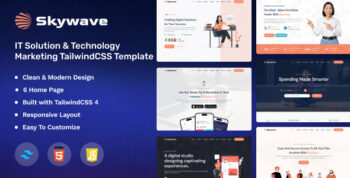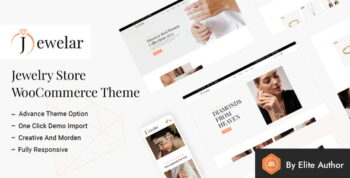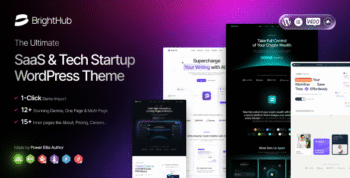Description
Handyhue – React On Demand Service Booking Website
Handyhue – React On Demand Service Booking Website is the fastest and most responsive user-facing website built with ReactJS. Designed for performance and usability, it offers a seamless, SEO-friendly experience with a smooth UI built using the latest in React technology.
Website Features
Login
Users have the option to log in using either their email or mobile number with an OTP, as well as through social login options such as Gmail.
Service/Product List
Our on-demand home service booking web users can explore variety of services and products in the HandyHue web.
Service Filter
Our on demand home service booking web users have the facility to filter the data according to the price, rating, category and sub-category.
Service/Product Description
Users can check all the images, description, reviews provided by other users and who is the service provider of that product/service. At the bottom users can check the similar services/producrs they are looking for.
Category & Sub-category
Users have the ability to navigate through various categories and sub-categories, thereby discovering the services via the filter.
Add Product Addon
Our on demand home service booking web has the option to show a product as an add-on in services or to show a product independently without any services.
Service Booking/Product Order
Handyhue on demand home service booking web users are allowed to add one service from a provider to their cart at a time; however, they can order multiple products from different or same providers simultaneously.
Booking History
Handyhue booking website users can see the bookings they have done or the upcoming booking that are accepted by the provider and can see the status change of that particular order.
Booking Status
Handyhue booking service website users can check the booking status of the services & product with multiple status. i.e Accept, Reject, Pending, In Progress, On Hold, Complete, Cancel and many more.
Booking Status With Filter
Schedule the Booking with date and time preference for service.
Search
The search bar of the customer app provides relevant search suggestions and recommendations according to customers’ search behaviors.
Multiple Payment Gateway
Handyhue User app have multiple payment options to pay for Stripe, Paypal, FLutterwave.
Favourite Service/Product
Handyhue website users can save their favorite services and products, allowing for convenient access and checkout at a later time.
Wallet
Handyhue website users have the ability to view their wallet balance and can also recharge it using various payment gateways.
Add Money To Your Wallet
Users can recharge or topup the balance it using various payment gateways.
Coupon Code Availability
You can check the discount by applying coupon codes for product and service.
Live Chat With Service Provider
User, Provider can chat with each other for any inquiry regarding the booking.
Wallet Transaction History
All users can see their transaction history and filter data according to dates from the transaction history section.
Save Multiple Addresses
Customers can save multiple addresses to their profile and place a booking order using one of those addresses easily during checkout.
Multiple Language with LTR/RTL
User Can Choose any language from the list of available language.
Ratings & Reviews
Users can provide review and ratings to the provider and the handyman based on the service/product they have provided.
Email Notification
Users, service provider and handyman users received email for booking status, product orders and so on.
Account Deletion Option
The user have the option to delete the account, that will delete all the data associated with their email address or phone number.
Legal Pages
All their legal page’s contents from the admin panel, such as privacy policy, terms & conditions, refund policy, and cancellation policy.
Blogs
Users have the ability to check the blogs on website that are added by the admin.
Testimonials
Admin has the facility to add the testimonials the feedbacks that are given by the clients/users and user can see the feedbacks given by the other users.