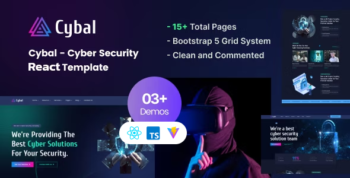Description
Insuco – Insurance Company React Template
Insuco – Insurance Company React Template specially design for Health Insurance, Life Insurance, Insurance Agent,Insurance Agency, Insurance Advisor, Insurance Manager, Insurance Provider Company or any other Insurance related company.
An Insuco – Insurance Company React Template is a pre-designed website layout that can be used to create a website for an insurance company. It typically includes a home page, about us page, services page, contact page, and possibly a blog or news section. The template can be customized to include the company’s branding, colors, and logo. The template may also include pre-designed forms for visitors to contact the company. In addition, the template may be built with responsive design, allowing the website to be easily viewed on various devices such as laptops, tablets, and smart phones. Some templates might also include features like calculators, comparison tables, and other interactive tools that help customers to understand the products and services offered by the insurance company.
Overall, an insurance website template is designed to provide a professional and user-friendly online presence for an insurance company. It should be designed to make it easy for visitors to understand the products and services offered by the company, as well as providing tools for customers to manage their policies and access support.
Key Features
- 04 Home page
- Built with Bootstrap 5.x
- React
- W3C Valid Markup
- Cross Browser Compatibility
- Smooth Transition Effects
- Owl Carousel
- Font Awesome Icons
- Google Fonts
- Cross Browser Compatible
- Responsive Template
- Documentation Include
- Unique and Creative Design
- Clean Code and Clean Design
Here are the general steps to edit a React template:
- Download the template and unzip the files.
- Open the template files in a code editor such as Visual Studio Code.
- Open terminal then use command “npm install” for node modules, use “npm start” to run your project and “npm run build” to create your production build.
- Look for the files with the extension .js or .jsx, these files contain the react components that make up the template.
- Make the desired changes to the template. This could include modifying the layout, changing text and images, and adding or removing features.
- Test the changes by running the template in a development environment.
- Once you are satisfied with the changes, build the template for production.