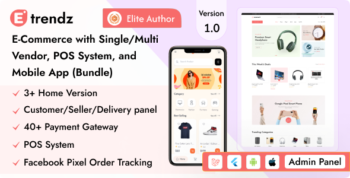Description
Project Kanban View Module For Perfex CRM
Project Kanban View Module for Perfex CRM: An essential add-on that introduces an intuitive Kanban-style board for managing projects within Perfex CRM. This module enhances project management by providing a visual overview of tasks, allowing users to easily track progress, update statuses, and improve productivity.
Key Features of Project Kanban View Module for Perfex CRM
1. Intuitive Kanban Interface
- Drag-and-Drop Functionality: Easily move tasks between different stages by dragging and dropping them.
- Custom Columns: Create custom stages to fit your project workflow.
- Color-coded statuses: Visual indicators to quickly identify task priority and progress.
2. Real-Time Updates
- Live Sync: Changes are reflected in real time for seamless team collaboration.
- Automatic Progress Updates: Task movements update the project’s overall progress automatically.
3. Task Management & Organization
- Task Filtering: Filter tasks by priority, due date, assignee, or status.
- Attachments & Comments: Add files and collaborate directly within the Kanban cards.
- Task Prioritization: Set and manage task priorities for better focus on critical tasks.
4. Seamless Integration with Perfex CRM
- Full CRM Integration: Works seamlessly with existing project and task data in Perfex CRM.
- User Role Permissions: Define who can view, update, or manage the Kanban board.
- Client View Option: Allow clients to view project progress through the Kanban interface.
5. Enhanced Productivity
- Improved Workflow Management: Visualize the entire project lifecycle in one place.
- Quick Task Actions: Mark tasks complete, change statuses, or assign team members in just a few clicks.