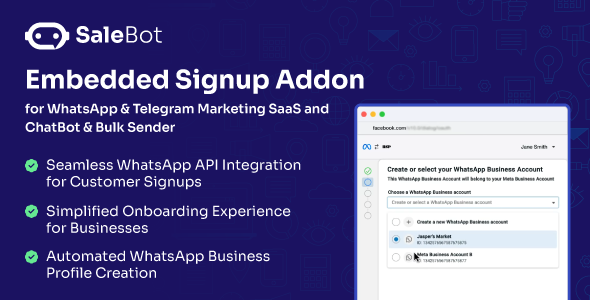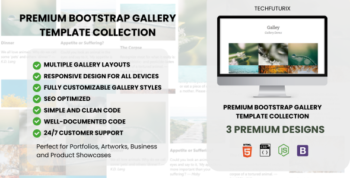Description
SaleBot WhatsApp Embedded Signup Addon for SaleBot
SaleBot WhatsApp Embedded Signup Addon SaleBot WhatsApp Embedded Signup Add-on isn’t a standalone system. This SaleBot WhatsApp Embedded Signup Add-on is available only for SaleBot – WhatsApp And Telegram Marketing SaaS – ChatBot & Bulk Sender. If you do not purchased SaleBot – WhatsApp And Telegram Marketing SaaS – ChatBot & Bulk Sender yet then click here to purchase.
Key Features
- Seamless WhatsApp API Integration: Effortlessly integrate the WhatsApp API for customer signups, providing a smooth and efficient onboarding experience.
- Simplified Onboarding: Streamline the signup process within the SaleBot platform, making it easy for businesses to manage customer interactions.
- Compatibility: Requires SaleBot version 2.3.0 or later to function optimally.
Installation and Configuration
Step 1: Purchase and Download
- Visit the CodeCanyon Embedded Signup page.
- Purchase the Embedded Signup add-on.
- Download the Embedded Signup package from your CodeCanyon account.
Step 2: Upload and Activate Add-on
- Log in to your SaleBot admin panel.
- Navigate to the Addon menu and select Installed Addons.
- Click the Upload button, enter the activation code provided at purchase, and upload the EmbeddedSignup.zip file.
- Click Save to complete the installation. The add-on will automatically activate.
Step 3: Configure WhatsApp API Integration
- Access the Embedded Signup menu via Admin panel → System Settings → WhatsApp API Integration.
- Complete the WhatsApp API Setup form with the following details:
- App Name
- App ID
- Configuration ID
- App Secret
- Access Token
Obtaining Credentials from the Facebook Developer Panel
- App Name: Create an app within the Facebook Developer Dashboard.
- App ID: Generated automatically upon app creation.
- Configuration ID: Set up through the WhatsApp section within the Facebook Developer Dashboard.
- App Secret: Found in the Basic Settings section of the Facebook Developer Dashboard.
- Access Token: Generated in the WhatsApp product configuration within the Facebook Developer Dashboard.
- Webhook Setup: Configure a callback URL and verification token for WhatsApp events.