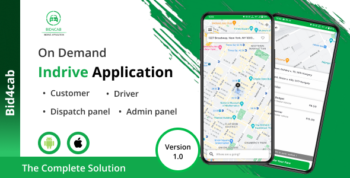Description
Will give almost all the details required for Salons Booking application which like Authentication, Home (All Categories, Salon Details, Search Salon, Favorite Salon), Booking Appointments, Favorite Salon, Notifications, My Bookings, Transactions, Search , Categories, Messages, Profile, Create Appointments, Bookmarks , Reviews, Settings
Everything was made with a detail-oriented style and follows today’s App Design trends.
Clean coded & layers are well-organized, carefully named, and grouped.
Easy customization of text, colors, graphics, and photos.
100% free fonts, perfect pixel (high-quality design), and very clean and cool UI. Free updates.
Salon & Barber Booking App Flutter UI Kit Features:
- Supported on mobile Android and iPhone
- Dart Language
- UI/UX design from industry experts
- Beautiful and professional looking design
- Smooth Transition Effects
- Font Awesome & Material Icons
- Multiple Font Selection
- Multiple Primary Colors Selection
- Mobile and Tablet Support
- Responsive design for all devices
- Animation Controller
- Complete Mediation App module
- Authentication:
- Sign In Screen
- Reset Password Screen
- Sign Up Screen
- Select Country Screen
- Choose service Screen
- Home Screens:
- Home Screen
- Search Screen
- Details Screen
- All Categories Screen
- Favorite Screen
- Notifications Screen
- Book Appoitnment Screens:
- Book Appointment Screen
- Payment Method Screen
- Add card Screen
- Review Summary Screen
- Payment SuccessFully Screen
- E-Receipt Screen
- Get Direction Screen
- YouHave Arrived Screen
- My Bookings Screens:
- Upcoming Bookings Screen
- Completed Bookings Screen
- Cancelled Bookings Screen
- Favorite Screens:
- Favorite Screen
- Filter Favorite Screen
- BookMark Screens:
- Bookmark Screen
- Search Screens:
- Search Screen
- Appointment Creation Screens
- Appointment Creation Screen
- Transactions Screens
- Transactions Screen
- Messages Screens:
- Direct Message Screen
- All Conversations Screen
- No Messages Screen
- Create New Message Screen
- Archieved Screen
- Profile Screens:
- User Information Screen
- Edit User Information Screen
- Payment Methods Screen
- Add Card Screen
- Following Screen
- Transactions Screen
- Change Password Screen
- Invite Friends Screen
- Settings Screen
- Help Center Screen