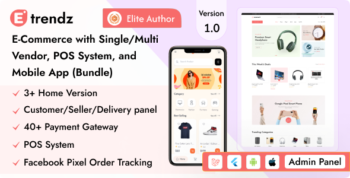Description
UpToEarn – Pay Per Download Platform (SAAS)
UpToEarn – Pay Per Download Platform (SAAS) is a cutting-edge PHP script And PPD Platform designed to revolutionize the way users share files and earn money. With its powerful features and user-friendly interface.
UpToEarn allows users to upload their files and earn money every time someone downloads them. Whether you’re a content creator, a digital marketer, or simply someone who wants to share valuable resources, UpToEarn provides a seamless and secure platform
to generate revenue from your files. Maximize your earning potential by attracting a global audience and take advantage of the unique earning system based on the country of download.
With UpToEarn, you can transform file sharing into a profitable venture. Empower your users to upload, share, and earn, while you build a thriving community and generate revenue effortlessly.
Frontend Features
- Home: The main landing page of UpToEarn, providing an introduction to the platform and its features and more…
- Premium: Explore the premium features and benefits available.
- Payout Rates: Access information about the payout rates offered, indicating how much users can earn based on file downloads.
- Payment Proof: Showcase and highlight real payment proofs from users who have successfully received earnings.
- User Account: After logging in, this section represents the user’s account.
- Upload Files: Easily upload and share files on the platform, earning potential income based on file downloads.
- Dashboard: Access an overview of your user dashboard, providing key information and statistics related to your account and earnings.
- My Files: Manage and organize the files you have uploaded or your created folders, including options for editing, deleting, and tracking their performance.
- Withdrawals: Initiate and manage withdrawal requests for transferring your earned funds to your preferred payment method.
- Referrals: Utilize the referral system to earn additional income by referring friends or others to join and use the platform.
- Settings: Customize and manage various account settings and preferences to tailor the platform experience to your needs.
- Account Details: View and update your account information, including personal details and contact information.
- Change Password: Change your account password for enhanced security and access control.
- 2FA Authentication: Enable or manage Two-Factor Authentication (2FA) for an extra layer of account protection.
- Withdrawal Details: Set up and manage your withdrawal details, such as preferred payment methods and account information.
- Subscription: Manage your subscription status and explore available subscription options for additional benefits and features.
- Logout: Safely sign out from your account.