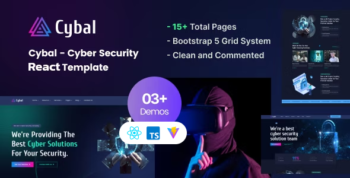Description
XenHost | Web Hosting HTML Template
XenHost | Web Hosting HTML Template, designed to elevate your hosting business to new heights. With a sleek, modern layout that combines clean aesthetics with powerful functionality, XenHost provides an ideal platform to showcase your services, engage clients, and establish a reliable brand identity.
Crafted for seamless user experiences, XenHost offers a visually engaging and dynamic interface that guides visitors effortlessly through your offerings. Each section is carefully optimized, allowing you to highlight hosting packages, features, client testimonials, and support resources. The template’s customization options make it easy to adapt to your specific branding, ensuring that your online presence aligns perfectly with your business goals.
Trust is built through XenHost’s responsive design, ensuring smooth, uninterrupted browsing on any device, from desktops to mobile phones. With a design optimized for all major browsers and built-in search engine compatibility, XenHost helps you connect with a broader audience and strengthens your brand’s reach.
Step into a new era of digital hosting with XenHost, a template that combines beauty and functionality, and empowers your business to thrive in today’s competitive web hosting landscape. Tailored for hosting providers of all sizes, XenHost is your gateway to a professional, impactful online presence.
It contains 3 Home Page layouts and about page layout and 28 valid HTML5 page templates designs, different Blog page styles and . XenHost template features are coded with Bootstrap Bootstrap v4.0.0, HTML5 & CSS3 and unlimited color schemes. It’s compatible with all modern browsers and search engine friendly. So showcase your artworks and services with this awesome template!
How to Edit HTML Files?
We have included 28 custom HTML templates like Home Page, About, Domain, VPS and Contact etc. Please open any HTML files with a text editor like Dreamweaver, Notepad or Notepad++ and edit any lines what you want.
C) How to Edit CSS Files?
We have included some custom CSS styles like style.css (default). Please open any CSS files with a text editor like Dreamweaver, Notepad or Notepad++ and edit any lines what you want. For example if you want to edit your banner color open style.css and look at “.home1_banner_outer” for banner image and change your image.
D) How to use Color Schemes?
Please open style.css file from XenHost/assets/css folder with a text editor and build your own colors. #ffffff this is our primary color, you can search and replace all to your new color code.
E) How to use On Load Animation?
We are aos.js on load animation for our website. you can edit them by simply adding or changeing the predefined classes name.
jQuery Files
- assets/js/jquery-3.7.1.min.js
- assets/js/bootstrap.min.js
- js/popper.min.js
- js/animation.js
Photos
- Enveto Elements
- Freepik Photos
Icons:
- Font-Awesome
font:
- Inter
- Poppins
- Plus Jakarta Sans
Colors:
- Primary: #ffffff
- Secondary: #14141e
- Text: #555555
- Accent: #f24146
Image Links:
- https://elements.envato.com/collections/JQXGVEWMFZ?utm_source=my_collection&utm_medium=link&utm_campaign=share_collection
- https://elements.envato.com/smiling-technician-standing-in-a-server-room-NH8GNH2
- https://elements.envato.com/young-computer-engineer-with-laptop-at-cryptocurre-V2XW297
- https://elements.envato.com/young-male-it-master-checking-computer-server-conf-9MU9KU5
- https://elements.envato.com/computer-network-server-room-or-data-center-3WQR749
- https://www.flaticon.com/free-icon/performance_6420448
- https://www.flaticon.com/free-icon/web-development_5376387
- https://www.flaticon.com/free-icon/ssl_4685857
- https://www.flaticon.com/free-icon/cashback_8859503
- https://www.flaticon.com/free-icon/award_7441805
- https://www.flaticon.com/free-icon/save-money_7435311
- https://www.flaticon.com/free-icon/arrows_5205513
- https://www.flaticon.com/free-icon/speedometer_8282890
- https://www.flaticon.com/free-icon/laptop_5138636
- https://www.flaticon.com/free-icon/custom_12371842
- https://www.flaticon.com/free-icon/server_7871239
- https://www.flaticon.com/free-icon/server_5869884
- https://www.flaticon.com/free-icon/server_5879957
- https://www.flaticon.com/free-icon/database_10424237
- https://www.flaticon.com/free-icon/support_5661507
- https://www.flaticon.com/free-icon/data_8601435
- https://www.flaticon.com/free-icon/web-security_6575465
- https://www.flaticon.com/free-icon/goal_10996325
- https://www.flaticon.com/free-icon/targeting_9254658
- https://www.flaticon.com/free-icon/hosting-services_10644747
- https://www.flaticon.com/free-icon/call_10642547
- https://www.flaticon.com/free-icon/location_3425077
- https://www.freepik.com/premium-photo/man-selecting-domain-extention-by-pressing-hexagonal-button-composite-image-hand-photography-3d-background_20937617.htm#position=1&from_element=collections
Note: All images are used for preview purposes only. They are not part of the template and hence, not included in the final purchase files.